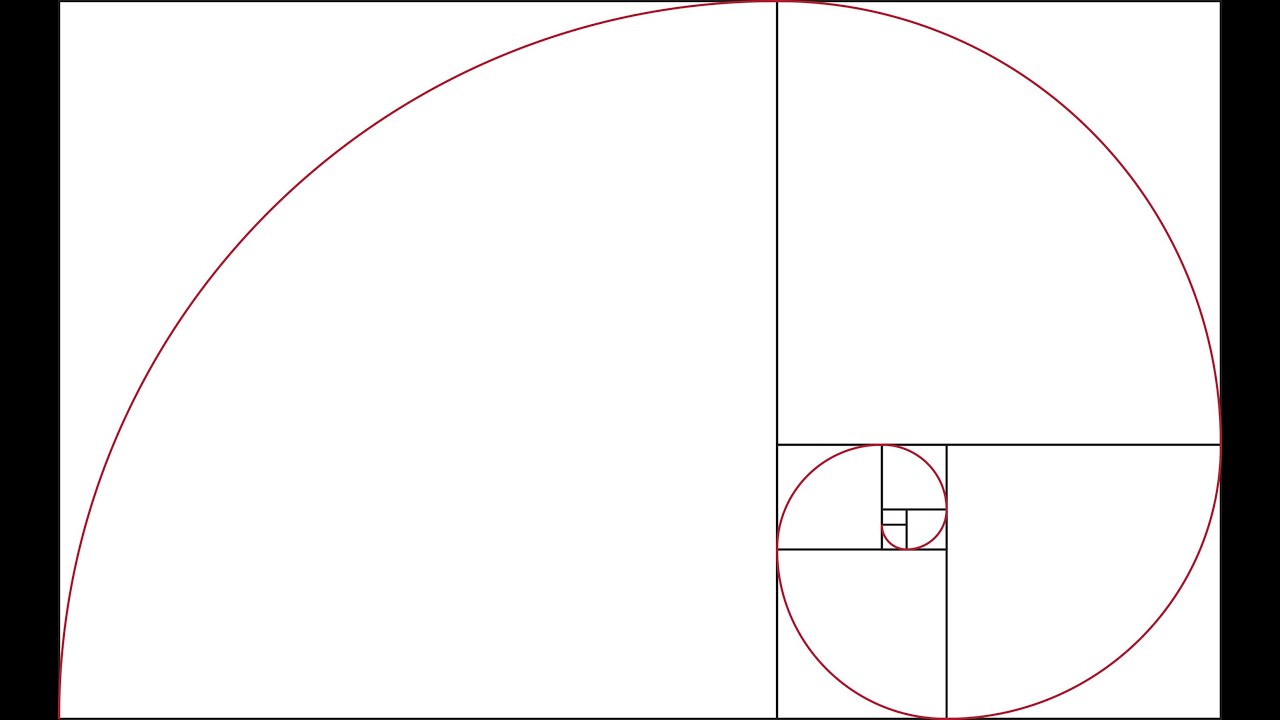Even though this was the first photography book that I looked at it was by far my favourite. I love the simplicity of just the title and the linear imagery on the cover, complemented by the linear stitching down the side. The minimalism made me want to open the book immediately and discover what was hiding behind the cover. It was also slightly smaller than A4, which was a very nice size to handle and not too cumbersome.
The photography itself inside the book was mostly in a square format with some being full bleed across the page. Overall the layout was very mixed throughout the book, there didn't seem to be an overall theme. Although there were some pages that used tracing paper to highlight parts of the image or apply a colour overlay. Like above fragments of meteor and rock have been printed on tracing paper and then overlaid on another image to create a whole new image. I really like this effect of creating a new image by combining two images together.
This book used a simple perfect bind in quite a large format. I found it hard to handle and look through without putting it down on a table. For my book I'd like it to resemble a more personal journal, so something this large would not suit my project. Nevertheless I like the simplicity of the book cover and the use of the black to frame the title and the author.
The layout of the book was very ordered and had a very similar if not the same layout throughout with minimal type on one page and a large image on the other. I really like the use of the white space around the image, though small it still frames it almost like an image in a frame or an album.
Additionally the use of lots of white space around the text draws your eye to it even more because there is no where else to look on the page. I really like this effect because it focuses in on the text and then the image as that is all that is needed. There is no extra ornamentation that would distract the viewer.
The thing that drew me to this book was the simplistic debossed cover. The use of no ink on the cover is really effective as it forces the reader to use the light to read the debossed text making them interact with the book before even opening it. The bind on this book was a perfect bind, I presume this is for its robust nature and so that it could open as flat as possible.
The simple layout with full bleed images and pops of colour really enhance the photography that is used within the book. I also really liked the asymmetrical layout when just a photograph is used, it makes your eyes bounce across each page searching for the main focus. There was no set layout in this book which I think worked well for its content. I'm not sure whether the same would work for my book.
I really liked this little publication, it was about A5 sized which fitted nicely into my hands. The cover I particularly liked due to its simplicity. The colour of the stock is very calming and neutral, creating a nice blank canvas to move onto the photographs.
The layout was once again the same all the way through, alternating between type and image and image. The way the photographs were framed in the page made them look like polaroid pictures, giving the book a very personal feel. I think this sort of layout would suit my content, due to its personal nature.
- This book was just larger than A4 and had a concertina bind. The foiling on the cover was really effective with the contrast of the silver against the black background. The detail of the flourishes in the text was picked out by the light reflecting on it which was rather beautiful. The images used within the book were spread across two pages so that you had to full unfold the concertina to view the images, which was a bit annoying. But the images being larger enables the viewer to really look at the details of the photographs. And having the images in a sequence like this feels like it is telling a story which the reader had to follow.



When I went to Manchester for the print fair I found this book that I really liked. I loved the layout of this book because of its simplicity. There is no text in the book so all of the focus is on the photography. What is particularly interesting about this book is its print - it is printed on a risograph printer using CMYK. So each page has 4 laters for each of the colours which creates this grainy 3D esque texture to each of the images. I wish that I could do something similar to this however I feel like it would be too time consuming and considering the quality of my photographs it might not look that great.